Now it’s time: Use WhatsApp on up to five devices with multiple devices or multiple devices.
WhatsApp has long announced its intention to offer a multi-device solution that allows you to connect up to five devices to your account.
The beta version of this feature is being rolled out gradually to all users.
Multi-device advantages
If you use this option, you can add four more devices to WhatsApp in addition to your smartphone. You can then use WhatsApp on these devices without the need to connect the smartphone, connect to the Internet, or turn it on, as was the case previously with WhatsApp Web.
Your smartphone remains the “main device”, and associated devices are categorized as “companion devices”.
Messaging content like chats, contacts, etc. are synced on all connected devices.
Tested for you
Today it was there – under “Linked devices” the item “Multi-device beta” appeared. With a single click on “Join”, there is a possibility to add devices.
The “WhatsApp Desktop” app was installed on my PC, and I was able to add it to multiple devices by scanning the QR code shown here.
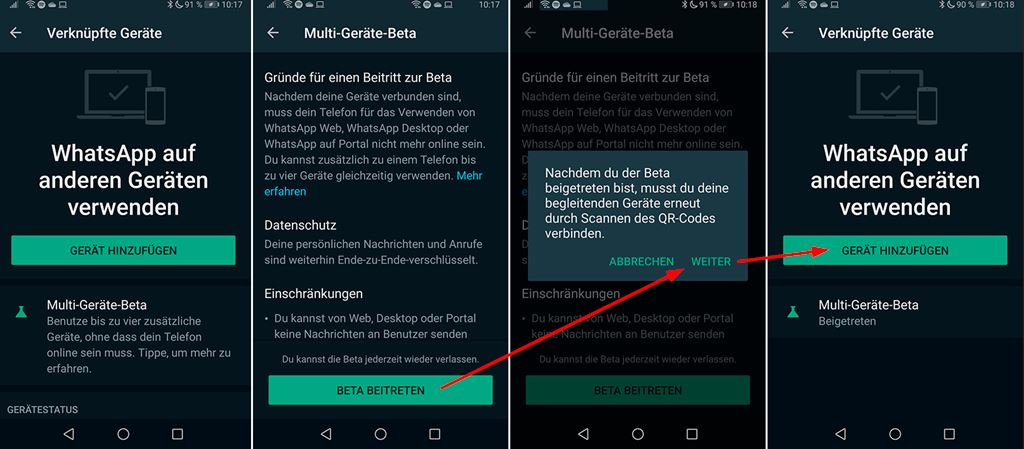
On my computer it looked like this:

It should have worked by now. So test it right away. I disconnect internet connections from my smartphone. WhatsApp on PC is still running. I am writing messages, the gray tick shows that they have been sent. Then I’ll wait for the answer: this also works. My smartphone is still not connected to the internet.
When I reconnect the cell phone to the internet, the messages that were sent and received in the meantime are right there.
What I noticed: All chats show that my security number has changed. doubt that giga It was mentioned that these messages, which are currently occurring quite frequently, could have something to do with the launch of the multi-device WhatsApp functionality, so it makes perfect sense. – inform us Here.
If users are using an old version of the app, there is noise The WhatsApp They may not be able to send messages or calls over the web or desktop.
If you no longer want to use this feature and wait for the fully developed version of it, you can deactivate the feature under “Linked devices” and click on “Multi-device trial”: “Exit beta”
If you change your mind again, you can join again at any time.
It is also useful to know the following: if you do not use your smartphone for 14 days or more, the connection to the associated devices will be disconnected.
Only computers can be connected
As multi-device devices, you can currently only add “non-phone” devices such as computers. WhatsApp writes on its site help pageTablets cannot currently be used either.
One WhatsApp account cannot be used on two or more different smartphones. In any case, it will be an advantage that users who have, say, a private and corporate cell phone, may be happy.
You may also be interested in: WhatsApp: What does changing the security number mean

“Social media evangelist. Baconaholic. Devoted reader. Twitter scholar. Avid coffee trailblazer.”






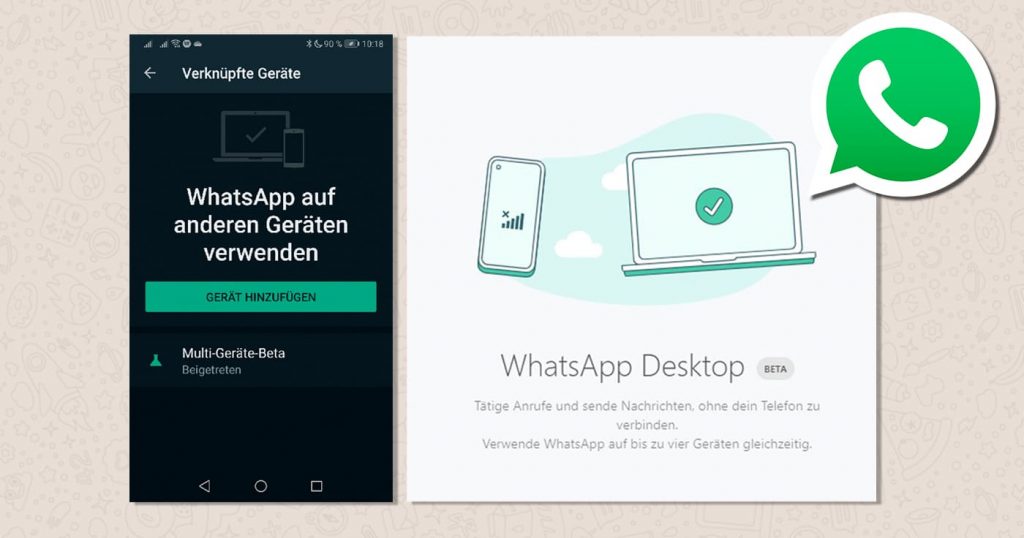

More Stories
Longest jets in the universe discovered – giant particle streams as long as 140 Milky Way galaxies in a row
New method reveals 307 supernova remnants
Snapchat is upping the ante on augmented reality glasses