Sometimes there are jobs that may not make sense to everyone, but bring a little added value to some, no matter how small. One of those features is definitely the Office Sidebar, so you can decide for yourself if it’s useful or not. In this little guide we’ll show you how easy it is to turn the Edge Office sidebar on or off.
Standardly, you already have an icon with 9 dots in the top right of a new browser window, the so-called Start Application field, which you can use to access your Office applications directly. For some, this is not enough for quick access, the Office sidebar really makes sense. You can access the online versions of Word, Excel, PowerPoint, Outlook, OneDrive, OneNote, and Todo faster via the Office sidebar, because you save mouse clicking to open the app launcher.
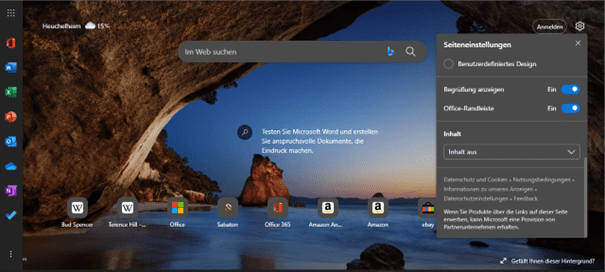
To be able to show them, start the Edge browser and go to the gear icon on the right in the new window. Scroll down a bit in the list and you can use the slider to activate or deactivate the Office sidebar option. A narrow icon bar will then open on the left side, through which you can access the above-mentioned applications. This bar only appears in a new window and as soon as you open a website, it is automatically hidden.
Author’s comment: Whether it makes sense or not is definitely a matter of opinion, but it can’t hurt if you know how to do it…
Microsoft Edge Browser #Microsoft #Edge #Browser #EdgeBrowser #MicrosoftEdge Guide Tips and Tricks FAQ About Enable Show Office Sidebar Enable Hide Disable Disable Disable Usage

“Social media evangelist. Baconaholic. Devoted reader. Twitter scholar. Avid coffee trailblazer.”







More Stories
Longest jets in the universe discovered – giant particle streams as long as 140 Milky Way galaxies in a row
New method reveals 307 supernova remnants
Snapchat is upping the ante on augmented reality glasses