Mozilla has released Firefox 120 for Windows, Apple macOS, and Linux. This article summarizes the most important innovations – as always on this blog in much more detail than on other sites. Firefox 120 offers, among other things, a cookie dialog blocker and several other data protection improvements.
Download Mozilla Firefox for Microsoft Windows, Apple macOS, and Linux
Data protection: Firefox 120 can block cookie dialogs
They are now found on almost every website: cookie dialogs. This measure, imposed by the European Union, aims in theory to protect users’ data protection interests, but in practice it mainly leads to user frustration. Firefox 120 can block cookie dialogs by default. Not only are the dialogs hidden, but there is also a rejection on behalf of the user.
By default, the new functionality is only available to users in Germany and in private windows only. But the function can also be activated anywhere else in the world by setting the cookiebanners.service.mode.privateBrowsing key to 1 via about:config. If the cookiebanners.service.mode key is set to 1, the new functionality will also be active in non-private windows. Setting the respective key to 2 can block additional cookie dialogs that cannot be rejected. In this case, the user automatically agrees.
It should be noted that the function reduces cookie dialogs, but cannot remove them completely. There are a lot of individual solutions for this. So there may still be many websites where cookie dialogs keep popping up. The corresponding pages can Reported to Mozilla Become. Support for so-called early consent management providers, that is, built-in rather than individual solutions, which many websites use, is coming in Firefox 121, as is the introduction of this feature in Firefox for Android.
Data protection: Tracking parameters are removed
For users in Germany and also in private windows, Mozilla has activated a data protection enhancement that automatically removes unimportant URL query parameters that are often used to track users on the Internet.
Data protection: Copy website links without tracking parameters
In the context menu of links on websites, in addition to the regular entry for copying a link, there is now another entry for copying links without certain tracking parameters. These are parameters like utm_campaign, which you often see in links.
Data Protection: Support Global Privacy Control (GPC)
There’s a new option in Firefox’s privacy settings to tell websites not to sell or share your data. This is what it’s called Global Privacy Control (GPC)which companies in at least parts of the USA are required to comply with by law.
Data Protection: Cloth fingerprint protection
Private windows and regular windows with strictly configured activity tracking protection now have additional fingerprint protection in the Canvas API.
Privacy: Reset private sessions
With Private Windows, Firefox offers a mode in which no history, cookies, or other browsing data is left behind. A new function allows you to reset the private session using a button in the toolbar. This means closing all private tabs and resetting your browsing data, just as if you closed all private windows and then opened a new one.
This feature is currently not enabled by default and can be enabled via about:config by double-clicking browser.privatebrowsing.resetPBM.enabled to switch to true.
Launch Firefox automatically when Windows starts
Firefox 120 has a new option to automatically start the browser when Windows starts.
This innovation will be gradually rolled out over the coming weeks.
Respect the color accent of the Windows tab bar
Browsers like Microsoft Edge or Google Chrome use the Windows-defined accent color set as the background color for the tab bar. On the other hand, Firefox always displays the tab bar grayed out unless the theme is installed.
Since Firefox 119, it has been possible to use the accent color for the tab bar in Firefox when using the System theme. This innovation was already introduced in the article about Firefox 119. However, the name of the switch has changed, which must be set to true in about:config to activate it. For this reason, it is worth mentioning again here the name of the new option, which is browser.theme.windows.accent-color-in-tabs.enabled.
The correct user agent has been restored
Due to a web compatibility issue with incorrectly implemented user agent detections and Internet Explorer 11, part of the Firefox user agent in version 109 was frozen between versions 110 and 119. With Firefox 120, this problem no longer exists and the user agent conforms to the original format again.
More security for Firefox users
Also in Firefox 120 it was back Multiple security vulnerabilities closed. For security reasons only, updating Firefox 120 is highly recommended for all users.
Security settings include a new option to allow Firefox to automatically trust root certificates installed on the operating system. This option is enabled by default on Windows and macOS.
Other innovations for the Firefox 120 end user
When using the Picture-in-Picture function for videos, if the swapped window is pushed into a corner while holding down the Ctrl key, it will now also be locked into place under Windows and Linux. This behavior is already implemented on macOS (using the Command key).
For password management (about:logins), keyboard shortcuts have been added to edit selected logins (Alt + Enter; Mac: Option + Return) or delete (Alt + Backspace; Mac: Option + Delete).
Firefox on Ubuntu users can now also import data from Chromium-based browsers when both are installed as express packages.
When using tab environments (usually through extensions), Firefox now opens links from external applications in the same environment as tabs already open from the same domain. Additionally, uninstalling or disabling an extension that uses tab environments no longer disables tab environments.
Developer tools improvements
The Restrict feature in developer tools now also includes an option to simulate no internet connection at all for the tab in question.
Edit Style received a new button to format collapsed style sheets in a readable way.
The Inspector’s Layout panel no longer displays colors specified in one of the new CSS Color Level 4 formats as hexadecimal values.
Web platform improvements
Early hints, informational status code 103, is now supported. This allows servers to send resource link headers before the final HTTP response and improves performance on servers using this feature.
the User activation An API allows websites to check whether a user is currently interacting with the page or has interacted with the page since the page was loaded.
Supported in JavaScript Date.parse() Now additional formats for dates.
In CSS new modules lh und rlh For line heights and color function light-dark() supports. Function -moz-image-rect()which is not part of the official CSS standard, is no longer supported.
New on the HTML side is support for the media attribute in
the WebAssembly GC-The extension is now supported, allowing new languages like Dart or Kotlin to run in Firefox.
More innovations for website developers and browser extensions can be found at MDN Web Docs Read slowly.

“Social media evangelist. Baconaholic. Devoted reader. Twitter scholar. Avid coffee trailblazer.”







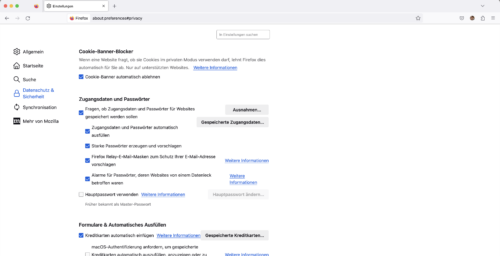
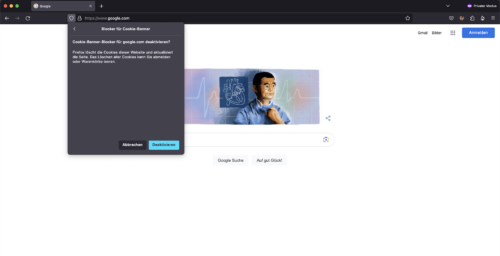
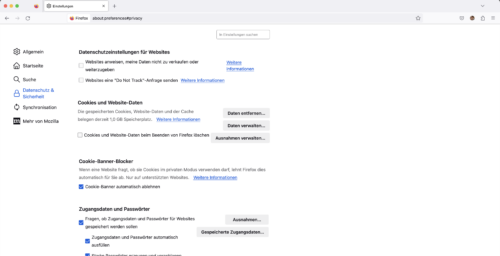
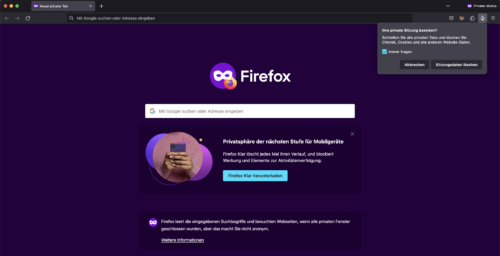
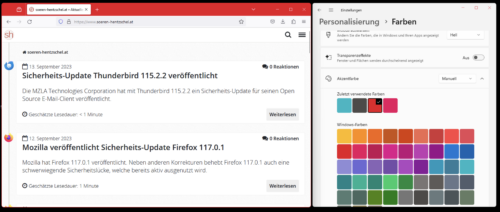

More Stories
Longest jets in the universe discovered – giant particle streams as long as 140 Milky Way galaxies in a row
New method reveals 307 supernova remnants
Snapchat is upping the ante on augmented reality glasses