Mozilla has released Firefox 89 for Android. Firefox 89 for Android, like Firefox 89 for desktop and Firefox 34 for iOS, brings a new design and other innovations. This article describes the new features in Firefox 89 for Android.
What’s new in Firefox 89 for Android
Mozilla has released Firefox 89 for Android. The exact version number is Firefox 89.1.1.
‘Proton’: Redesigned Firefox for Android
Suitable for the new design of Firefox 89 For Windows, macOS, and Linux, Mozilla has also revised the design of Firefox for Android, even if the changes are much smaller here.
The first visible change you notice after starting Firefox are the larger tiles on the start screen, which provide more space to click. Pinned pages by default now have a pin like pages manually added to the start screen.
All icons in the app have been replaced and match the new icons in the desktop version of Firefox. However, the icons have been removed from the settings screen.
The biggest visual change affects the main menu. This has been completely restructured and now looks compact when opened. The remaining list entries can then be made visible by scrolling. This has the advantage that each entry in the list can be accessed with just one hand.
Synchronized tabs in tab view
The tab view has been rewritten, allowing Mozilla to display synchronized tabs as a third tab next to the regular and private tabs in the tab view.
Other innovations
The option to order the desktop version of the website is now available in the main menu on the Start screen, that is, before the website is opened.
In the autoplay settings, in addition to “Block audio and video only when connected to the mobile network”, “Block audio only” and “Block audio and video”, the “Allow audio and video” option is now also available.
After you quit Firefox using the Exit button in the menu, which appears if Delete browser data is enabled in Settings on exit, Firefox is now also removed from the Android screen with currently open apps.
If you click the Firefox logo five times on the About Firefox screen, you will now see a menu entry called “Nimbus Experiences” as well as so-called “Secret Settings.” Here the user can see when the experiments are currently active.
Firefox now scrolls the page instead of selecting text when using the touchpad.
WebRender Graphics Viewer is now also delivered to devices with Adreno 4xx GPUs.
Other than that, there were of course a few bug fixes and other improvements. Also Weak points It is closed in Firefox 89. So it is recommended to perform an update as always for security reasons only.
Introducing Engine and Components
Firefox 89 is based on Mozilla Android Components 75.0.22 (formerly: AC 74.0.13) and uses Mozilla GeckoView 89 2021-05-27 (formerly: GV 88.0.1 2021-05-04) to display websites.
Related links

“Social media evangelist. Baconaholic. Devoted reader. Twitter scholar. Avid coffee trailblazer.”








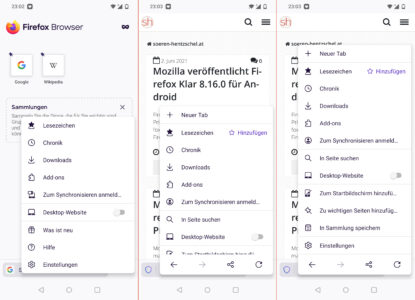
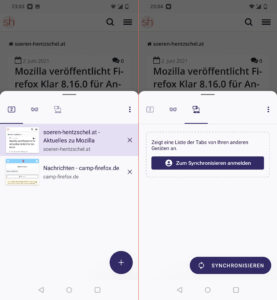

More Stories
Longest jets in the universe discovered – giant particle streams as long as 140 Milky Way galaxies in a row
New method reveals 307 supernova remnants
Snapchat is upping the ante on augmented reality glasses