Setup works quickly and easily: the dictation function is activated in the system settings under the “Keyboard” item in the “Dictation” submenu and is available immediately after confirmation of the data protection declaration. In this menu, you can also select the language in which you want to be dictated.
After you enable Apple’s dictation feature, using it in a document or text field is straightforward: the cursor is moved to where the text will be inserted. The button with the microphone icon is then pressed once briefly, or – if this is not available on the device used in class with the function buttons – activated under Edit and Start Dictation.
The microphone icon along with the level gauge should appear in the Play Dictation window and a tone should play indicating that the computer is ready to process your dictation. The text is then spoken at normal speed – punctuation can also be inserted this way, as with simple formatting options. This is how Apple Dictation recognizes words like “exclamation point,” “new line,” and “new paragraph.” A full overview of supported punctuation and commands can be found here.
Easy activation of the speech-to-text app is possible because the dictation function is deeply integrated into the operating system. Once set up, it can be accessed via the keyboard or menu and then works in almost every application. Apple’s private search can also be used in macOS with Apple dictation.
The cost of using Apple dictation
Unlike many third-party providers, Apple Dictation is completely free to use — but, as mentioned, only on Apple devices. There is no version for Windows PC or Android smartphones. On Apple devices, it can be found on both Mac and iPhone computers and is based on the same technology.
The Word processing directly on the device It occurs with Apple Dictation only on computer models with Apple Silicon processors. All Mac computers with Intel processors turn on speech-to-text processing from Apple Dictation On Apple servers in the cloud.
Not only does a cloud solution bring about compliance and privacy concerns and issues, it also means that devices must always be online. Thus, the dictation function is not available on older models without an internet connection.
conclusion
In short, Apple Dictation is a satisfactory basic solution for Mac users. Due to the direct integration into the Apple operating system, free and uncomplicated use and good speech recognition, Apple Dictation is definitely suitable for simple dictation tasks. Notes or emails can be created quickly.
The fact that changing the language only works in a complex way via system settings, as well as the drawback that many devices require an Internet connection for dictation, limits its operation.
When used professionally, the relevant data protection regulations and the relevant General Data Protection Regulations should also be taken into account.







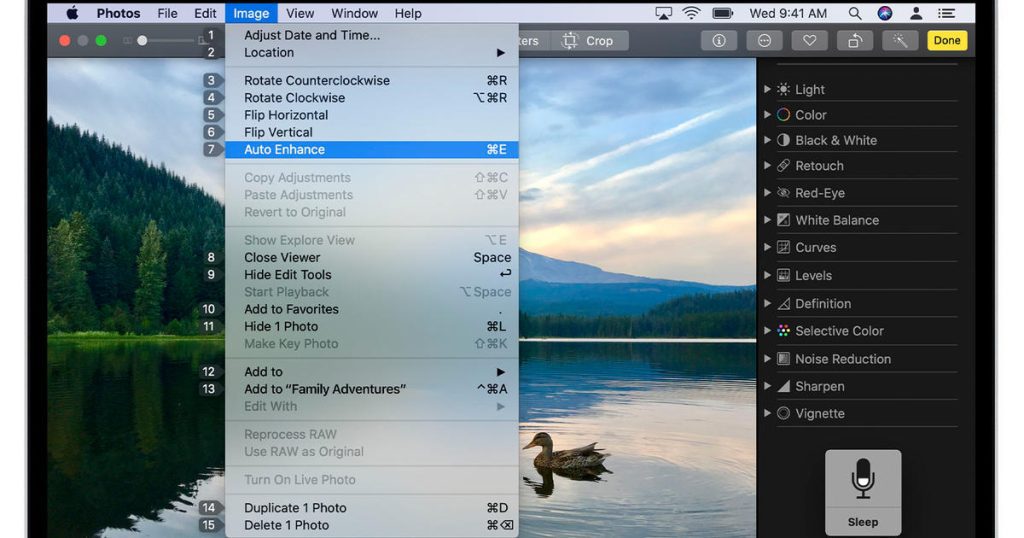

More Stories
Longest jets in the universe discovered – giant particle streams as long as 140 Milky Way galaxies in a row
New method reveals 307 supernova remnants
Snapchat is upping the ante on augmented reality glasses