Apple announced that macOS “Monterey” for Mac and MacBook has been completed. The free update introduced in June is somewhat shy compared to the previous year, which brought native support for Apple’s M-series ARM SoCs with macOS 11 Big Sur. However, it is called macOS 12. It will be released on October 25th.
Version jumps even without an overhaul
The switch from macOS 10.x to 11 in Big Sur was not only due to a plethora of major changes including ARM support, but it seems that Apple now counts up to the decimal point with each new release each year. However, the manufacturer has only publicly announced the name of the operating system for years.
These are the main innovations
With macOS “Monterey”, named after A coastal city in CaliforniaApple wants to better connect Mac (Book) and iPadOS. With Universal Control, users have the option to control the iPad using the keyboard and mouse of their Mac or MacBook – including exchanging data.
As early as WWDC 2021, Apple presented on one hand how the mouse pointer on the iPad next to it was moved using the MacBook’s trackpad, apps were closed and a file was dragged from the tablet to the laptop. But the chain can extend: the file can be transferred from the iPad via the MacBook to the iMac located to the right of the laptop; In this case, it was operated with the mouse.
In this case, input devices always send their inputs to the same system, macOS 12 Monterey forwards the inputs to either another computer running macOS or an iPad with iPadOS 15. Unlike Logitech Flow, for example, the input device doesn’t change the Bluetooth host.
The following peripherals support macOS Universal Control:
- MacBook Pro (2016 and later)
- MacBook (2016 and later)
- MacBook Air (2018 and later)
- iMac (2017 and later)
- iMac (5K Retina 27-inch, Late 2015)
- iMac Pro and Mac mini (2018 and later)
- Mac Pro (2019)
- iPad Pro
- iPad Air (3rd generation and later)
- iPad (6th generation and later)
- iPad mini (5th generation and later)
Safari doesn’t end up being as compact as planned
With macOS Monterey, the Safari browser got a new makeover, and its controls should shrink back down to make more space on the website. However, early in the beta, Apple dropped the first idea: the URL and search bar were initially placed to the right of the active tab in the tab bar, that is, in a constantly changing position. In the final build there are again the two familiar bars by default.
Monterey gets the new Apple Maps and VRR
Other innovations in macOS Monterey are related to universal apps, which are also available for iOS and iPadOS. Changes Apple plans to make to FaceTime, iMessage, the new Apple Maps, or the Notification Center with SharePlay, Share, and Focus can be found in the news about the iOS 15 announcement and in the iOS 15 report: New Apple Maps is a giant step forward. Monterey also supports variable refresh rate on Adaptive Sync monitors.
A complete overview of all the innovations, including the new tab bar in Safari that is finally unimplemented, Already connected to Apple.
Macs and MacBooks will receive this update
Apple is also rolling out macOS Monterey as a free update for some already very old systems. The oldest supported Mac is Mac Pro 2013. The update will be available on all compatible systems on October 25th.
- iMac (late 2015 and later)
- Mac Pro (Late 2013 and later)
- iMac Pro (2017 and later)
- Mac mini (late 2014 and later)
- MacBook Air (Early 2015 and later)
- MacBook (Early 2016 and later)
- MacBook Pro (early 2015 and later)

“Social media evangelist. Baconaholic. Devoted reader. Twitter scholar. Avid coffee trailblazer.”






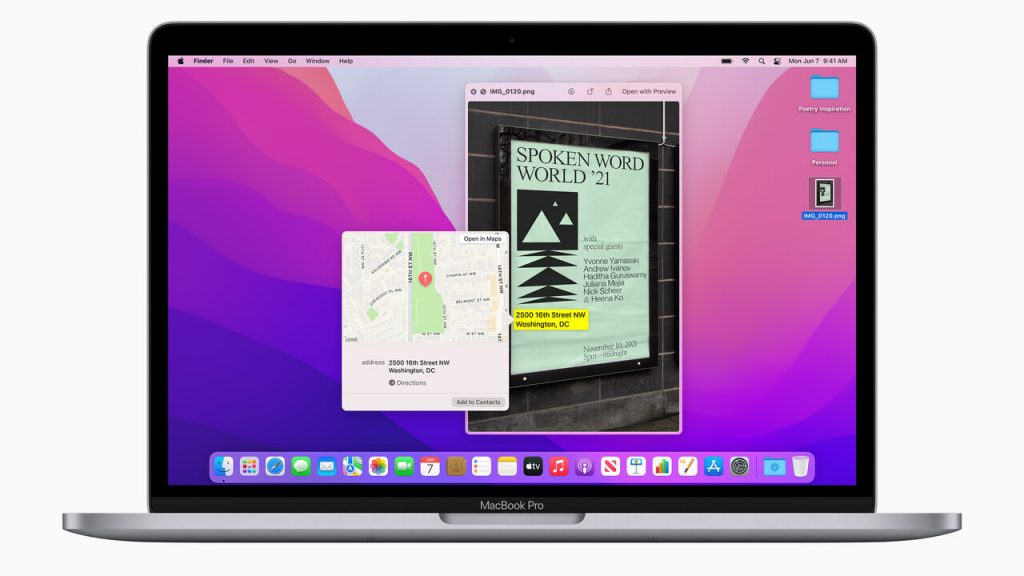
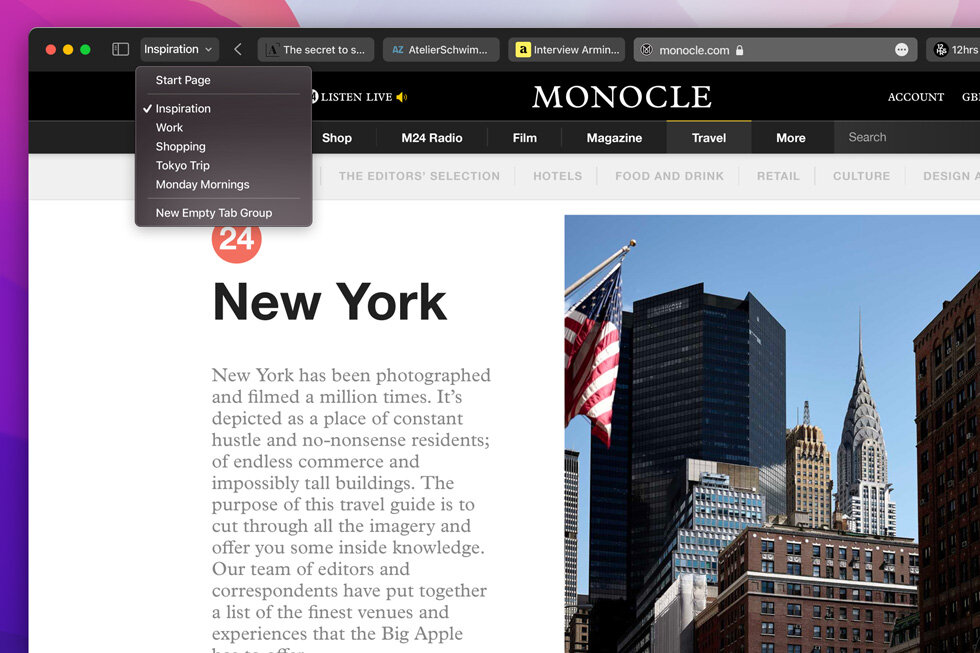

More Stories
Longest jets in the universe discovered – giant particle streams as long as 140 Milky Way galaxies in a row
New method reveals 307 supernova remnants
Snapchat is upping the ante on augmented reality glasses