I would like to send an Excel spreadsheet using Outlook. The content must be readable in the body of the mail. Excel only allows me to send it as an attachment or forward it via a link via “Release”. Do I have to manually paste the table content via the clipboard?

No, Office includes the proper functions for Excel and Word; However, it is well hidden. First, you have to add the corresponding icon to the quick launch bar, for example via “File / Options / Quick Access Toolbar”. Toggle the checklist under Selection Commands from Frequently Used Commands to All Commands and look for the entry “Email Recipient”. Mark it, then click the “Add >>” button between the two lists and finish with “OK”.
The Quick Launch now displays a document containing a small envelope as a new icon. Clicking it opens a dialog where you can choose whether you want to send the entire workbook as an attachment (which you don’t) or just the current worksheet as mail text. After you click OK, an area with input fields for recipients, CC addresses, subject, and optional introductory or welcome text appears above the table. If you set up multiple accounts in Outlook, select the desired mail provider and the sender address associated with Accounts.
Clicking Submit This Paper creates a new message with the introductory text, followed by the table in a readable form. This has been converted to a text table, so it no longer contains any formulas, eg. The message is sent via Outlook; But you do not see the mail program – it is not even necessary to start.
This method is good for saving the recipient from having to open an attachment in Excel first. However, you should limit yourself to smaller tables for reasons of clarity (and of a certain size, also for stability). You can also use this method to send complete worksheets – then you have to use the clipboard for the selected sections.
It works the same way in Word; Then the entire displayed text document is sent as mail text.
(Swiss)

“Social media evangelist. Baconaholic. Devoted reader. Twitter scholar. Avid coffee trailblazer.”







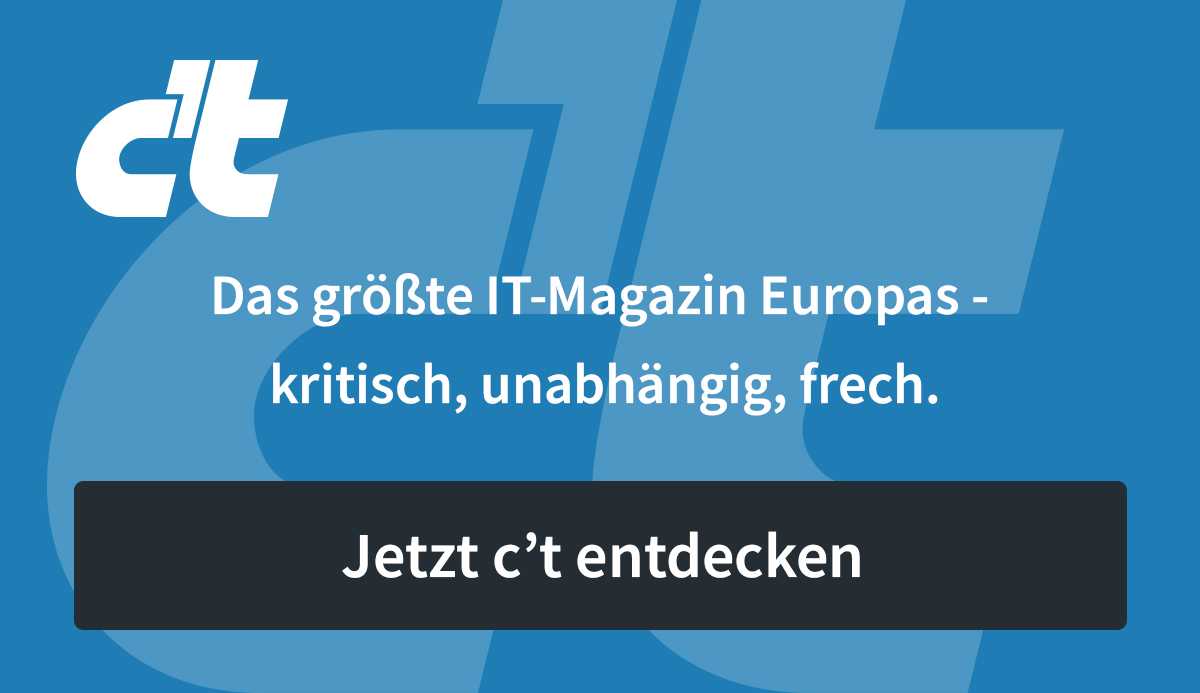

More Stories
Longest jets in the universe discovered – giant particle streams as long as 140 Milky Way galaxies in a row
New method reveals 307 supernova remnants
Snapchat is upping the ante on augmented reality glasses