Mix and host over the network
October 2, 2023
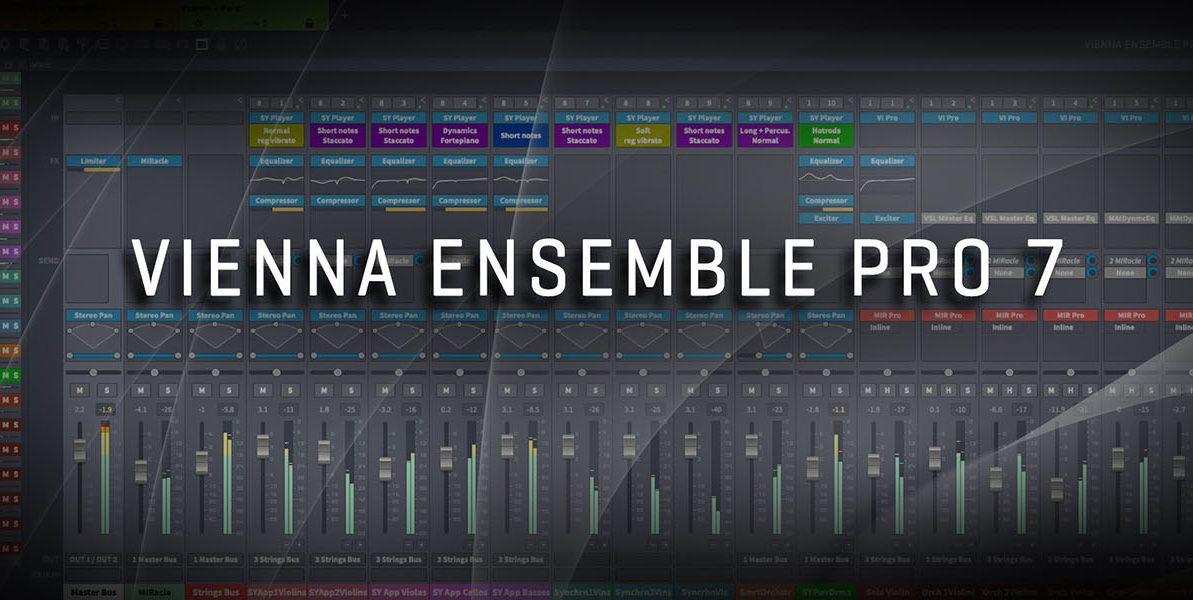
VSL Vienna Ensemble Pro 7, mixing host software
If you want to reproduce realistic orchestral sounds on your computer, but are not necessarily looking for the full Hollywood sound, you can’t ignore the Vienna Symphony Library. The team in Vienna has been developing and producing high-quality software tools and plugins for several years. After initially focusing on the entire orchestral sound (Pro and Premier Edition), and later devoting themselves also to individual instruments and smaller ensembles, VSL now also has piano software, reverb plug-ins or the recently added “Synchron Smart Orchestra”. Vienna Ensemble Pro mixing and hosting software is also an integral part of the product suite. This allows you to host, mix, edit and automate software instruments and plugins. The software developers have made it network capable so that you can connect multiple computers with an Ethernet cable without additional audio or MIDI interfaces in order to exchange audio and MIDI signals between host and slave computers.
Vienna Band vs Vienna Pro 7 Band
VSL offers its Vienna Ensemble in two versions. In short, it can be said that Vienna Ensemble (without Pro) only offers rudimentary features and is only interesting for VSL users. Plugins from external manufacturers cannot be hosted, and this version does not provide the network capability mentioned above. If you purchase a library from VSL, the basic version of the Vienna Ensemble is included in your purchase. On the other hand, the Pro version offers a full range of functions.
You can find a detailed feature comparison (also compared to the previous Pro 6). here.
What does the VSL Vienna Ensemble Pro 7 offer?
Vienna Ensemble Pro 7 can be used on PCs running at least Windows 10 (latest update, 64-bit) and macOS (from 10.14 Mojave). An iLok account is required for registration, but no physical USB dongle is required. If you want to use the software’s network functions, there must be a gigabit connection between the master and slave computer(s), but the host function can also be used on a single computer, more on that in a moment.
The software offers the option to host Vienna Instruments’ internal instruments and Synchron player as well as third-party plug-ins in VST, VST3, AU and AU3 formats. All plug-ins can be mixed and automated within the software – from a simple stereo setup to immersive surround sound. In addition, the software offers the option of direct integration with Vienna MIR Pro room simulation software.
The highlight of the entire program is the following: anyone who works a lot with large sound libraries can host and mix them within Vienna Ensemble Pro and, if desired, directly enrich them with appropriate effects. A connection is then established between the DAW and Vienna Ensemble Pro such that the DAW sends its MIDI signals to Vienna Ensemble Pro, which are processed within Vienna Ensemble and sent back to the DAW as audio data. They are then stored track by track within the DAW and can be edited and integrated into the mix as usual. The master acts only as a transmitter for the MIDI data, while the Vienna Ensemble Pro processes everything and sends it back to the DAW as audio – whether on just one computer or across many computers, regardless of operating system. Host-slave combinations are possible with Windows only, macOS only, and Windows/macOS settings. Meanwhile, the slave computer or computers handle all the operations and CPU calculations, so the load on the host computer with the DAW as the center is greatly reduced.
The following video gives a good overview of the program’s features:
Here the legitimate question arises: who needs something like this and in what scenarios is it used?
In what scenarios does Vienna Ensemble Pro 7 make sense?
As mentioned earlier, Vienna Ensemble Pro especially shows its advantages if you work a lot and often with large audio libraries. Examples of this include composers of film music – hence the Vienna Symphony Library, after all. If you work with hundreds of sounds (orchestras) every day and want them to always be prepared and ready to play, you can use Vienna Ensemble Pro to create a large setup that allows instant access to all the sounds/samples you want, without having to get a sample launcher first like opening contacts Find and download samples.
It is practical that even older computers can continue to be used as slave computers in such settings, so that the (new) master computer can be exempt.
In addition to the aforementioned network capacity and instant availability of sounds, there is another advantage: loading many samples will not take long in 2023, but with large orchestral templates it can take some time. However, if you are using Vienna Ensemble Pro, the loading process should only happen once a day in the best case scenario, because even if you work on different DAW projects throughout the day, Vienna Ensemble Pro can be set so that when opened the project automatically connects to DAW and disconnects again after closing the project. Samples always remain in the computer’s RAM, regardless of whether Vienna Ensemble is hosted on the host computer or the slave computer. If you open a new DAW project, the program automatically connects again and the samples are ready to play immediately and without any additional loading.
Of course, the whole thing requires that you think about your setup in advance, plan it and prepare it within the Vienna Ensemble as well as within the DAW. If you only use 5 to 10 software plug-ins and change instruments often, you will have little to no advantage with Vienna Ensemble Pro.
The following video gives you a nice tour of the program:
How does the Vienna Ensemble Pro 7 work in practice?
Vienna Ensemble Pro 7 must be installed on both host and slave computers. After installation, both the plugin and standalone version are available in the DAW. The single-channel plug-in is loaded into the DAW as a software tool, while the standalone version is used on the slave computer. If there is an Ethernet connection between computers, the slave device will be displayed in the DAW plug-in along with its name and IP address. One click and the connection is established. Depending on the performance of the two computers, a certain latency can be set using the buffer size, because the transfer from the host to the slave and back again obviously takes a certain amount of time. In my setup with a Mac Mini (2020) as a host and an older iMac as a slave, I was able to run my setup with 5 Kontakt instances and 10-16 tracks, each filled with 2-buffer-sized orchestral sounds without any problems. 1 buffer corresponds to the latency specified in the DAW of 32, 64, 128, 256 etc. samples. The smaller the buffer size, the greater the load on the system. First, you should experiment with buffer sizes to find the right combination of CPU load and playability. Once the settings are done, it’s time to put the program into action.
Use Vienna Pro Band 7
For a better overview, individual instances within Vienna Ensemble Pro can be color-coded and named individually. The process is almost self-explanatory — at least for basic tasks like loading plug-ins and assigning channels. Dragging effects plug-ins into channels is as easy as in any DAW. You can either use your existing plugins for this purpose or use the plugins from Vienna Suite Pro included in the software. Compressor Pro, Equalizer Pro, Exciter Pro, Limiter Pro and Analyzer Pro are already included in the free version of Vienna Ensemble; The Pro version also comes with the Matrix Mixer Pro, Surround Balance Pro, and Surround Pan Pro plug-ins. Great addition! You can learn more about these FX plugins in the following video:
If you delve into the topic, you will need to take a detailed look at the program’s online help. VSL offers some good videos on their YouTube channel for initial setup and orientation; It’s worth taking a closer look.
Epic Orchestra 2.0
The included Epic Orchestra 2.0 is especially interesting for beginners. Orchestra offers over 70GB of sounds, which is kind of the “best” in the VSL libraries. Among others it includes sounds from the Appassionata strings and woodwind ensemble as well as epic trumpets and Fanfare trumpets. But percussion instruments are also on board. Not all instruments have all the articulations, so you’re a little more limited than the individual products, but as I said, it’s definitely a good start for beginners to get started in the world of the Vienna Symphony Library.
Here are some audio examples:
comments
The Vienna Ensemble Pro 7 can certainly be a relief for film music, production music or multimedia composers. If you still have an old computer at home, you can use it as a sample player with the help of software and a single Ethernet cable, thus relieving the load on the main computer. The prerequisite for this is to have large libraries that must be available as quickly as possible for optimal workflow. Once you create a suitable template in your DAW, Vienna Ensemble Pro can take advantage of its advantages. What’s also practical is that, except for an Ethernet cable, no other audio/MIDI interfaces are needed.
Depending on the size of your setup and number of computers, this isn’t exactly cheap. The first PC license currently costs €189, and each additional license costs €95. In the previous version, VSL used a different model, where 3 licenses were automatically included when you purchased the software. A separate license must now be purchased for each computer, although it should be emphasized that no license is required for the primary computer, as Vienna Ensemble Pro is installed on it only as a plug-in to connect to the secondary computer. A license is only necessary for each computer on which instances of Vienna Ensemble Pro will be opened. So, if there is only one slave in the network, one license is sufficient. If the Vienna Ensemble Pro instance is also to be opened on the main computer, two licenses are required.

“Social media evangelist. Baconaholic. Devoted reader. Twitter scholar. Avid coffee trailblazer.”













More Stories
Longest jets in the universe discovered – giant particle streams as long as 140 Milky Way galaxies in a row
New method reveals 307 supernova remnants
Snapchat is upping the ante on augmented reality glasses