Sharing files, photos or even links between iPhone or iPad and Mac is very easy via airdrop: just open the “Share” menu and the file will be transferred in seconds. But what if you don’t have an iPhone but an Android device but still want to transfer data in a simple way? Here we have two useful tools for you.
Neardrop: From Quick Share to Airdrop
If you just want to send data from Android to Mac, Neardrop is the best option. The tool is a partial implementation of Google's Quick Share (formerly Nearby Share) feature for macOS and only requires the client to be installed on your Mac.
The app is not available for download in the App Store, but only on GitHub Developer PageThe app can be found in the “Versions” folder and should then be unzipped and dragged to the Applications folder. When you launch the app for the first time, right-click on the app, select “Open” and make sure it is an app from an unknown developer.
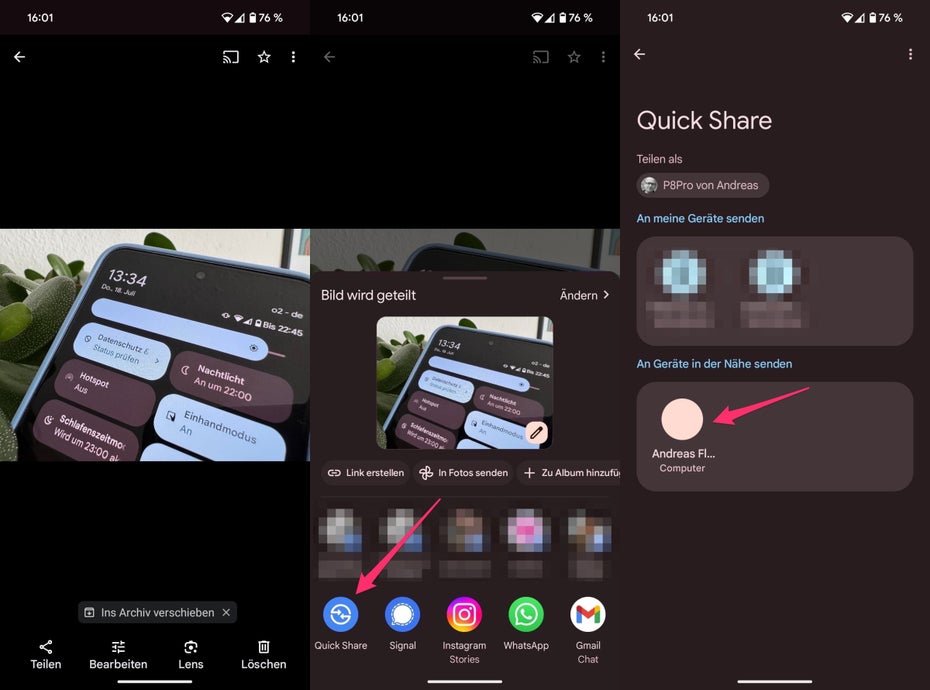
On your Android smartphone, you can use the built-in Quick Share (formerly Nearby Share) tool. (Screenshots: t3n)
Once you have the app installed and running, you can easily start sharing content from your Android device using the regular share dialog. To do this, you need to select Quick Share. A window will now appear with your nearby devices, which should also include your Mac. It is important for the function that both devices are on the same WiFi network. Bluetooth is not supported by Neardrop. After sending, you need to confirm the defaults on your Mac.
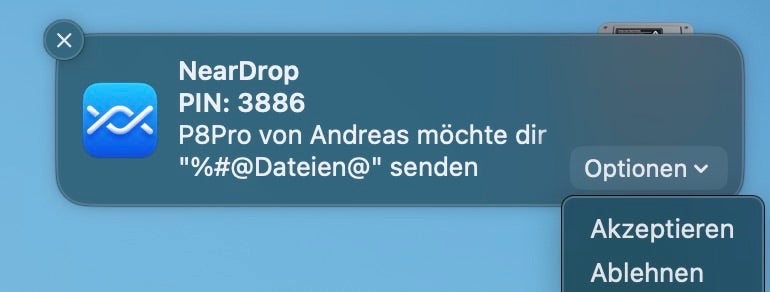
Neardrop: You must approve data transfer on your Mac via the Notification Panel, just like with Airdrop. (Screenshot: t3n)
On the Android side, all devices starting from Android 6 and also Chromebooks starting from ChromeOS version 91 are supported.
Editorial recommendations
Localsend: Cross-platform data and messaging
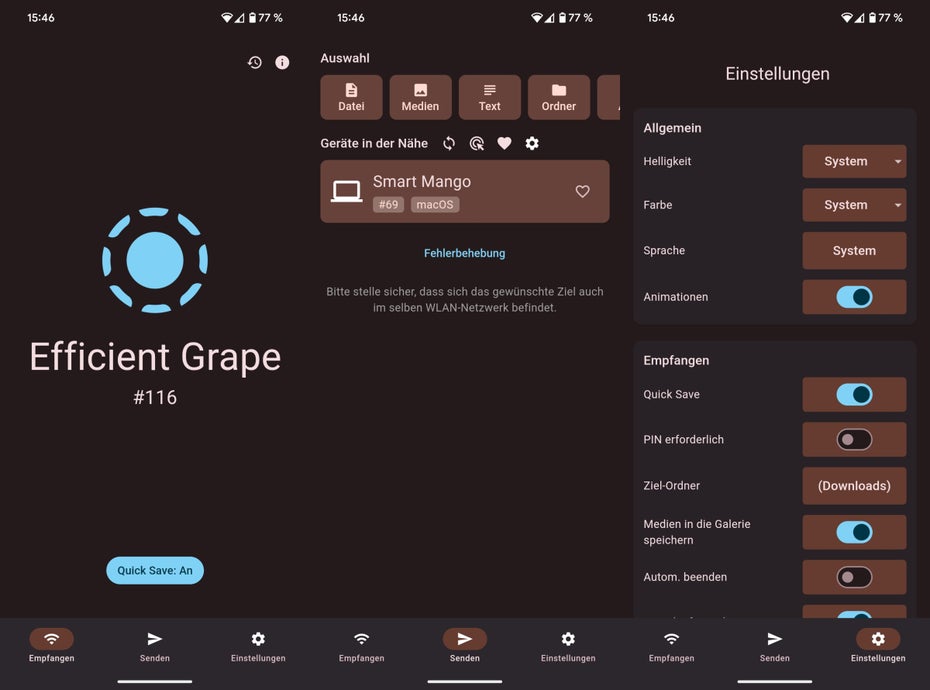
Localsend on an Android smartphone. (Screenshots: t3n)
The app is a bit more powerful than Neardrop. Local SendNot only does it support one-way data transfer, it is also possible, among other things, to send content from Mac to Android devices. In addition, the program is also available for iOS, Windows, and Linux operating systems.
According to the developers, Localsend is a free, open-source application that enables secure file and message exchange with nearby devices over a local network (WiFi). No internet connection is required; the transfer is secure with end-to-end encryption.
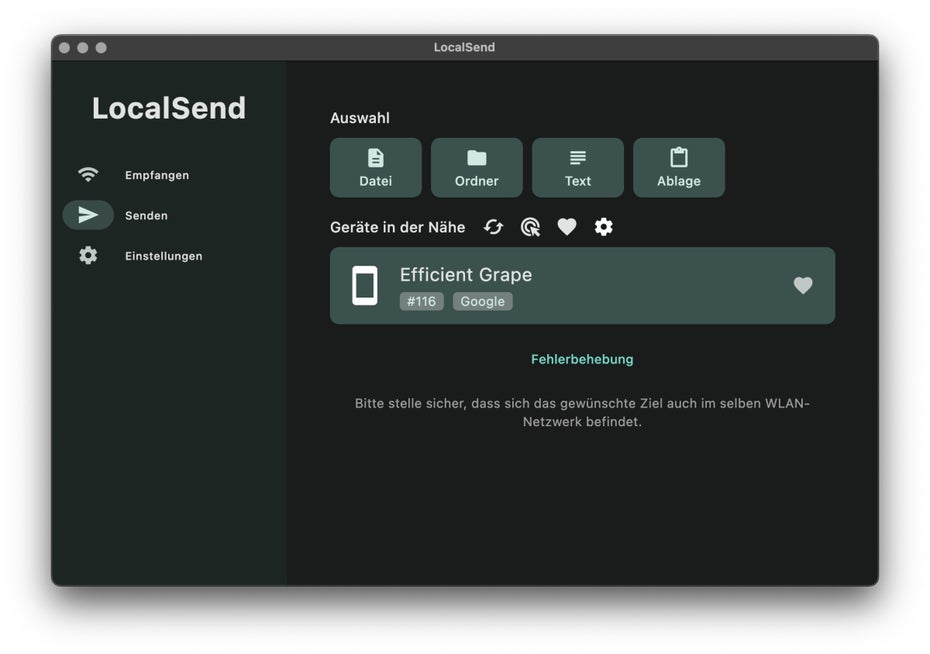
Localsend app on Mac. (Screenshot: t3n)
To use it, you simply need to install the apps on the respective devices. Then you can start as the app assigns your device any fruit name like “Smart Mango” or “Efficient Grape”. In the app you will find “Send” and “Receive” points.
In addition to exchanging data, you can also exchange messages in the app. So, you have, so to speak, a local messenger that only works over WiFi.
Of course, these aren’t the only ways to transfer data back and forth between Android and Mac. Neardrop in particular has evolved into a tool I no longer want to be without. However, you can also access and download photos taken on your Android device via Google Photos’ web interface. To do this, they must first be in the cloud.

“Social media evangelist. Baconaholic. Devoted reader. Twitter scholar. Avid coffee trailblazer.”








More Stories
Longest jets in the universe discovered – giant particle streams as long as 140 Milky Way galaxies in a row
New method reveals 307 supernova remnants
Snapchat is upping the ante on augmented reality glasses